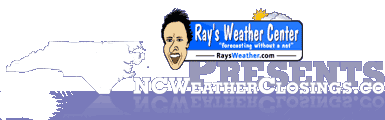Thank you for choosing NCWeatherClosings.com to announce your organization's schedule changes due to inclement
weather, or other circumstances. The following process will take about 5-10 minutes of your time; divided into
2-3 short sessions.
Part 1: Create Account
You will create an account to login to the system. Before you will
be able to add your organization's information, you will need to check your
email and follow the instructions in the confirmation email
Part 2: Add Business or Organization
You will enter all of your organization's pertinent info and make choices on how you want to use the
system and what information will be shown to the public
Part 3: Post Enrollment TasksAfter your organization is approved you will be able to set
up automated notifications to be sent via email to
organization members, TV or Radio stations, or anyone else you would like. You will also have a chance to
invite others to post closings for your organization.